To start your own shop first design the area you would like. We recommend checking out other player shops to see how items are priced and how the stores are designed. You can reach the player shops by going to the /spawn. Simply turn around and you will see signs pointing you to the game and shop areas.
You will see a portal with a sign on the left and button on the right.
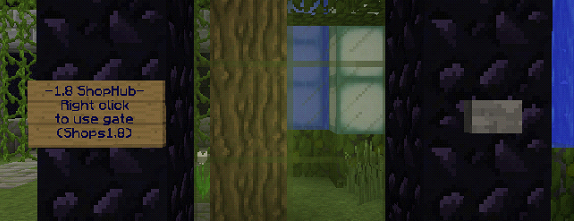
Just right click on the sign to scroll through the list of player owned shops. When you see one you want to visit just click the button and walk through the portal. If you accidentally click past a shop you can left click to go back in the list.
Once you have an idea of the current prices on items and how you want your store laid out you can begin.
To create a store you will need chests, signs and 1 redstone dust. Follow the steps below to get started:
Or... you may watch a video made by johnnywaffles123: https://www.youtube.com/watch?v=Oql1_1ADOf0
1. Place a sign where you would like people to buy from. Make sure that it's in an area that players can reach. They will need to be able to click on it to purchase items. The sign needs to have the following :
⦁ Line 1: [Buy]
⦁ Line 2: Item Description
⦁ Line 3: Item description
⦁ Line 4: price per purchase
For example

2. Place your chest (This can be a single chest or a double chest.)
3. Place the amount of items you want to sell at once in the chest. For our example we are selling feathers in bundles of 5 so we need to place only a stack of 5 in the chest.
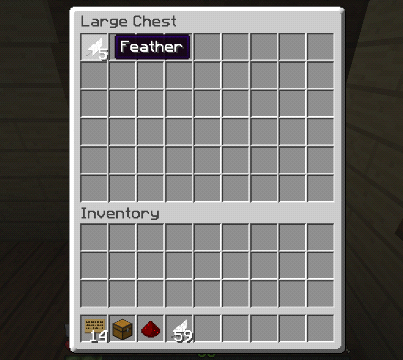
4. Now we have the 5 feathers in our chest and our sign saying that we sell 5 feathers for 5 runics. Now we need to use redstone to connect the chest to the sign. All you need is one piece of redstone.
Simply left click the chest with redstone dust in your hand and then click the sign with the redstone. When done correctly the [Buy] text on the sign will turn blue showing you that there are items for sale in the chest. Once sold out the [Buy] text will turn red.

5. Now you have shown the server how much you are selling and the price, now you can put as many stacks of the items you have in the chest to sell. For our example we have 10 stacks of feathers to sell so we go ahead and place all 10 in the chest and your shop will sell them in groups of 5 until they are sold out.
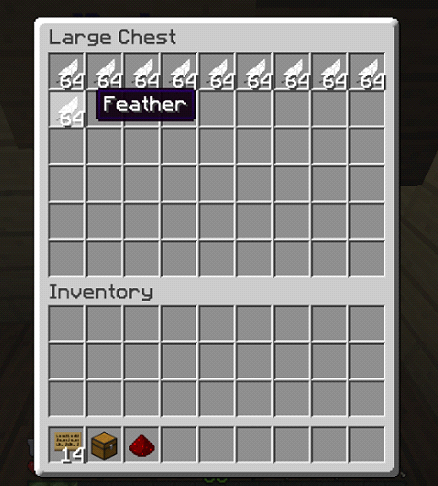
When browsing through player shops you can double check the item you are buying and the amount by left clicking on the sign. Our little shop shows us this when we click our sign:
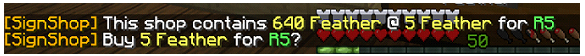
If you'd like to buy the item simply right click to purchase.
--------------------------------------------------------------------------------------------------------------
If and when you want to link your shop to our stargate portal first there is a requirement.
Forewarning... If you are inactive for over a month the shop portal will be shut down to keep the economy in better standards and/or to prevent players to go to a dead shop.
You will see a portal with a sign on the left and button on the right.
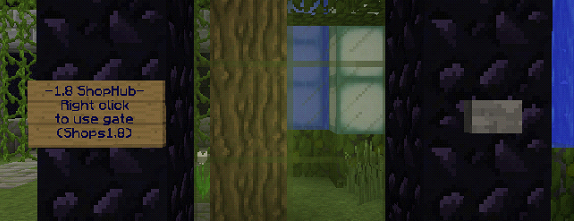
Just right click on the sign to scroll through the list of player owned shops. When you see one you want to visit just click the button and walk through the portal. If you accidentally click past a shop you can left click to go back in the list.
Once you have an idea of the current prices on items and how you want your store laid out you can begin.
To create a store you will need chests, signs and 1 redstone dust. Follow the steps below to get started:
Or... you may watch a video made by johnnywaffles123: https://www.youtube.com/watch?v=Oql1_1ADOf0
1. Place a sign where you would like people to buy from. Make sure that it's in an area that players can reach. They will need to be able to click on it to purchase items. The sign needs to have the following :
⦁ Line 1: [Buy]
⦁ Line 2: Item Description
⦁ Line 3: Item description
⦁ Line 4: price per purchase
For example

2. Place your chest (This can be a single chest or a double chest.)
3. Place the amount of items you want to sell at once in the chest. For our example we are selling feathers in bundles of 5 so we need to place only a stack of 5 in the chest.
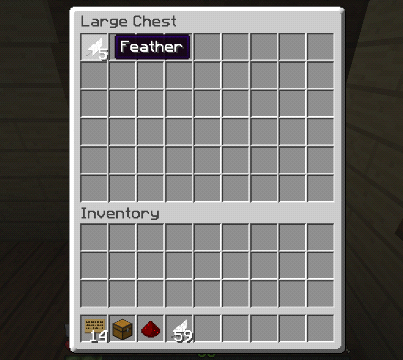
4. Now we have the 5 feathers in our chest and our sign saying that we sell 5 feathers for 5 runics. Now we need to use redstone to connect the chest to the sign. All you need is one piece of redstone.
Simply left click the chest with redstone dust in your hand and then click the sign with the redstone. When done correctly the [Buy] text on the sign will turn blue showing you that there are items for sale in the chest. Once sold out the [Buy] text will turn red.

5. Now you have shown the server how much you are selling and the price, now you can put as many stacks of the items you have in the chest to sell. For our example we have 10 stacks of feathers to sell so we go ahead and place all 10 in the chest and your shop will sell them in groups of 5 until they are sold out.
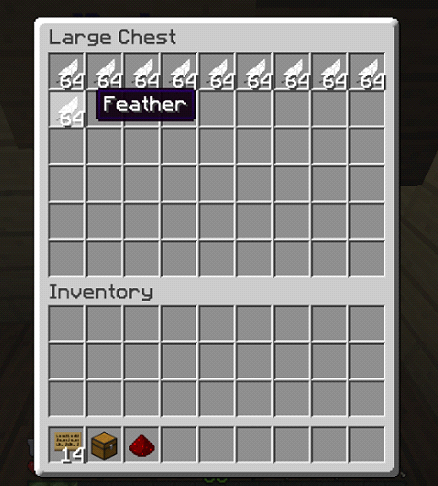
When browsing through player shops you can double check the item you are buying and the amount by left clicking on the sign. Our little shop shows us this when we click our sign:
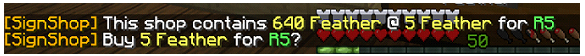
If you'd like to buy the item simply right click to purchase.
--------------------------------------------------------------------------------------------------------------
If and when you want to link your shop to our stargate portal first there is a requirement.
- There must be 10 (ten) active shops. To define active signshops, they need to be BLUE
Forewarning... If you are inactive for over a month the shop portal will be shut down to keep the economy in better standards and/or to prevent players to go to a dead shop.
